No products in the cart.
Eliminate invoice headaches by automating recurring billing for your SMB. Invopoint makes it easy to set up recurring invoices, accept online payments, and simplify your cash flow.
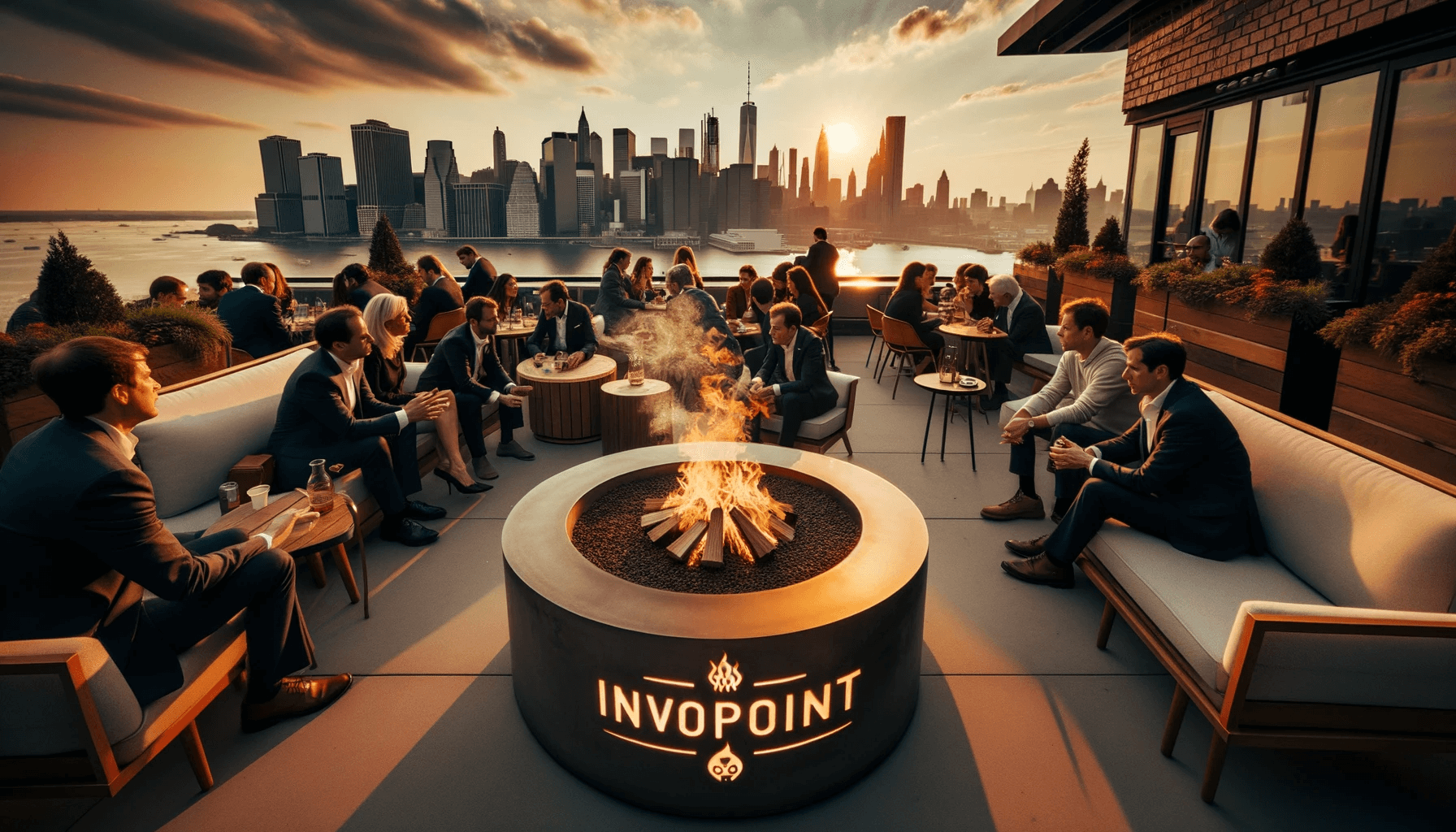
Running a small or medium-sized business requires juggling many tasks, from acquiring new customers to fulfilling orders and managing cash flow. One of the most time-consuming administrative burdens is creating and sending recurring invoices to collect payments from clients on a regular schedule.
Manual recurring billing is inefficient. It eats up hours that could be better spent improving your products, marketing to new prospects, or providing better service to existing customers. And when you send invoices late or forget to bill a client entirely, you put your accounts receivable at risk.
Fortunately, tools exist to completely automate the recurring billing process. Invopoint is an all-in-one invoicing platform built specifically for SMBs in the US and Europe. It allows you to quickly configure recurring invoices that automatically go out on the schedule you define. The platform also supports online payments, invoice tracking, estimates, and more.
Here are some of the major advantages of automating your recurring invoices and subscriptions with Invopoint:
Creating recurring invoices manually is incredibly time consuming. You have to generate each invoice, customize it for the client, verify the amounts are correct, and send it out on the right date every month, quarter, year, etc. Multiply this across all your clients, and it adds up to a huge timesink.
Invopoint automates the busy work so you don't have to. Once configured, recurring invoices go out automatically without any additional effort on your part. This frees up time to focus on higher value tasks that grow your business.
When you bill clients consistently and on time, you speed up your accounts receivable. Regular automated invoices ensure customers pay on a predictable schedule. This steadies your cash flow so you can confidently invest and operate without worry.
Manual billing inevitably leads to mistakes. Invoices sent late or with incorrect amounts lead to back and forth communication with clients. This strains relationships and costs additional time to resolve.
Automation eliminates mistakes. Invoices go out with accurate amounts on the dates you schedule. This reduces confusion, disputes, and lost revenue due to billing errors.
As your client base grows, billing all of them manually becomes impossible. The only way to scale while providing a consistent customer experience is to automate.
Invopoint's recurring invoice feature scales up seamlessly as you add more customers. No matter how large your client list grows, you can still provide accurate and on-time billing.
Invopoint makes it simple to set up and automate recurring client billing. Just follow these steps:
First, you'll need to create a customer profile for each client you want to bill on a recurring basis. This allows you to store their billing details for easy invoicing in the future.
Navigate to the Customers tab and click "Create a new customer." Enter their name, email, physical address, and any other details. These will auto-populate future invoices.
Next, create products or services to add to your recurring invoices. For example, you may make items like "Monthly Retainer - $1,000" or "Quarterly Software License - $500."
Go to the Products & Services tab and click "Create a new product/service." Enter the name, description, price, etc. You can make as many as you need.
Now you're ready to make a recurring invoice. Go to the Recurring Invoices tab and click "Create Recurring Invoice." Select the customer you want to bill.
Choose which products/services to add, the invoice frequency (monthly, yearly, etc.), and start date. Save the recurring invoice and Invopoint will automatically send it based on the schedule you set.
You can check the status of recurring invoices on the Recurring Invoices tab. It will show you upcoming invoices about to be sent and historical invoices already sent.
The platform will continue sending recurring invoices indefinitely. You can edit, pause, or cancel any recurring invoice at any time as needed.
In addition to recurring billing automation, Invopoint provides a full-featured billing and invoicing platform tailored for SMB needs. Here are some other useful features:
Create detailed estimates to send clients before invoicing. This allows them to review costs and approve work ahead of time to prevent surprises.
Make customized invoices on demand or by converting estimates. Set discounts, taxes, notes, and accept online payments directly through invoices.
Get paid instantly with online payment acceptance or bank transfers. Sync your account ledger with accounting software.
Keep track of bills from your own vendors and suppliers. Organize purchases to simplify expenses and tax reporting.
Get actionable insights with real-time reports on sales, profit & loss, expenses, income by customer, purchases by vendor, and more.
Access InvoPoint on the go through iOS and Android mobile apps. Create invoices, manage customers, and view reports from anywhere.
Ready to stop wasting time on manual billing? Simplify your recurring invoices and eliminate headaches with Invopoint.
Try Invopoint free for 30 days - no credit card required. Experience automated recurring billing and full invoicing capabilities tailored for SMBs firsthand.
The platform is designed to provide an easy setup process and intuitive interface from the start. Friendly support is available if you need any assistance getting set up or maximizing the platform.
Don’t let billing slow you down. Improve cash flow, save time, and scale your SMB with automated recurring invoices from Invopoint.