No products in the cart.
Categories
Categories
Categories
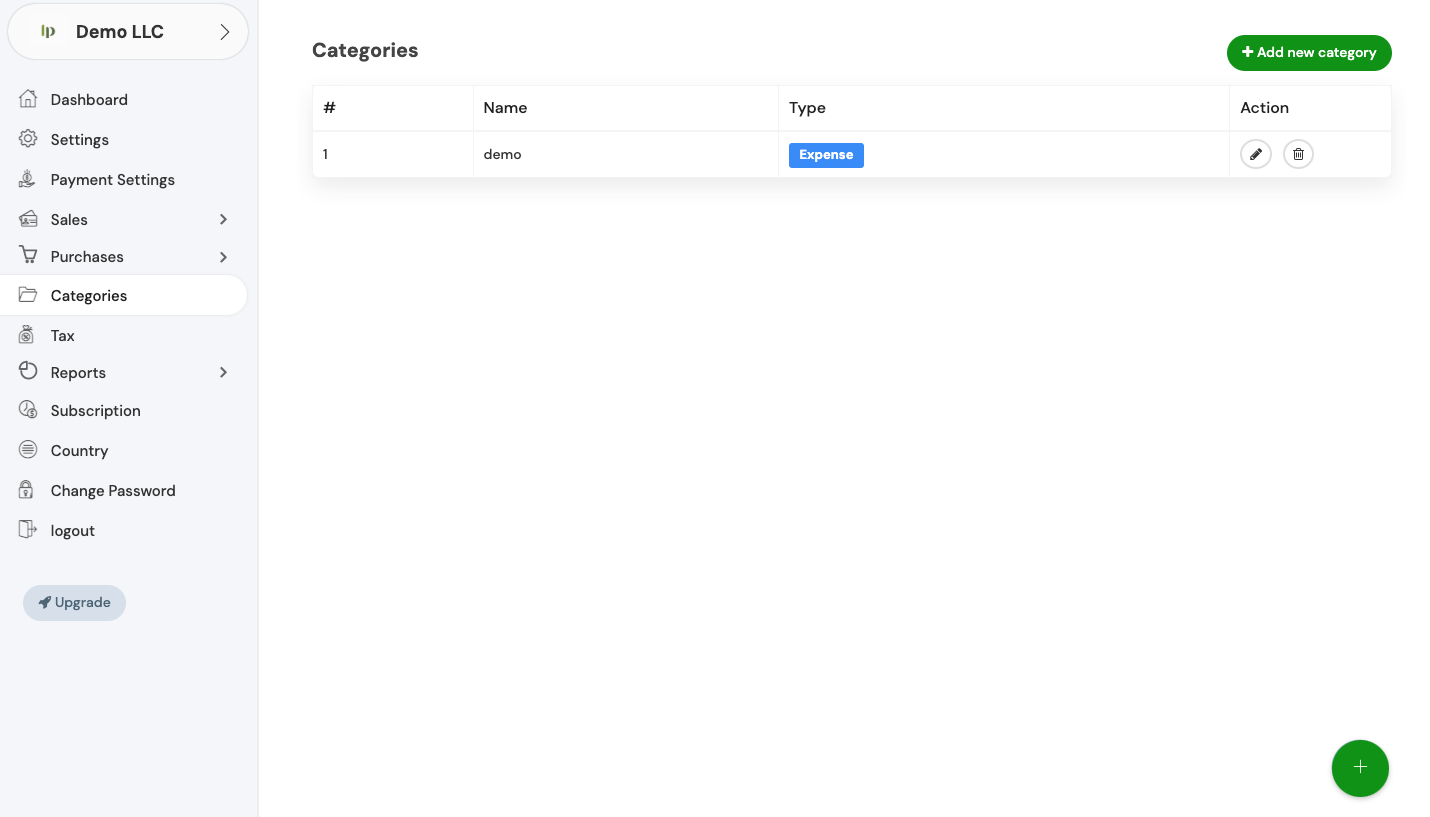
Invopoint offers a comprehensive solution for managing various expense and income categories, making invoicing for SMBs more streamlined and efficient.
Clients Worldwide
Invoices Issued
Countries Served
Harness the power of Invopoint to efficiently manage your business's expense and income categories. Experience advanced features for a more dynamic, controlled financial handling.
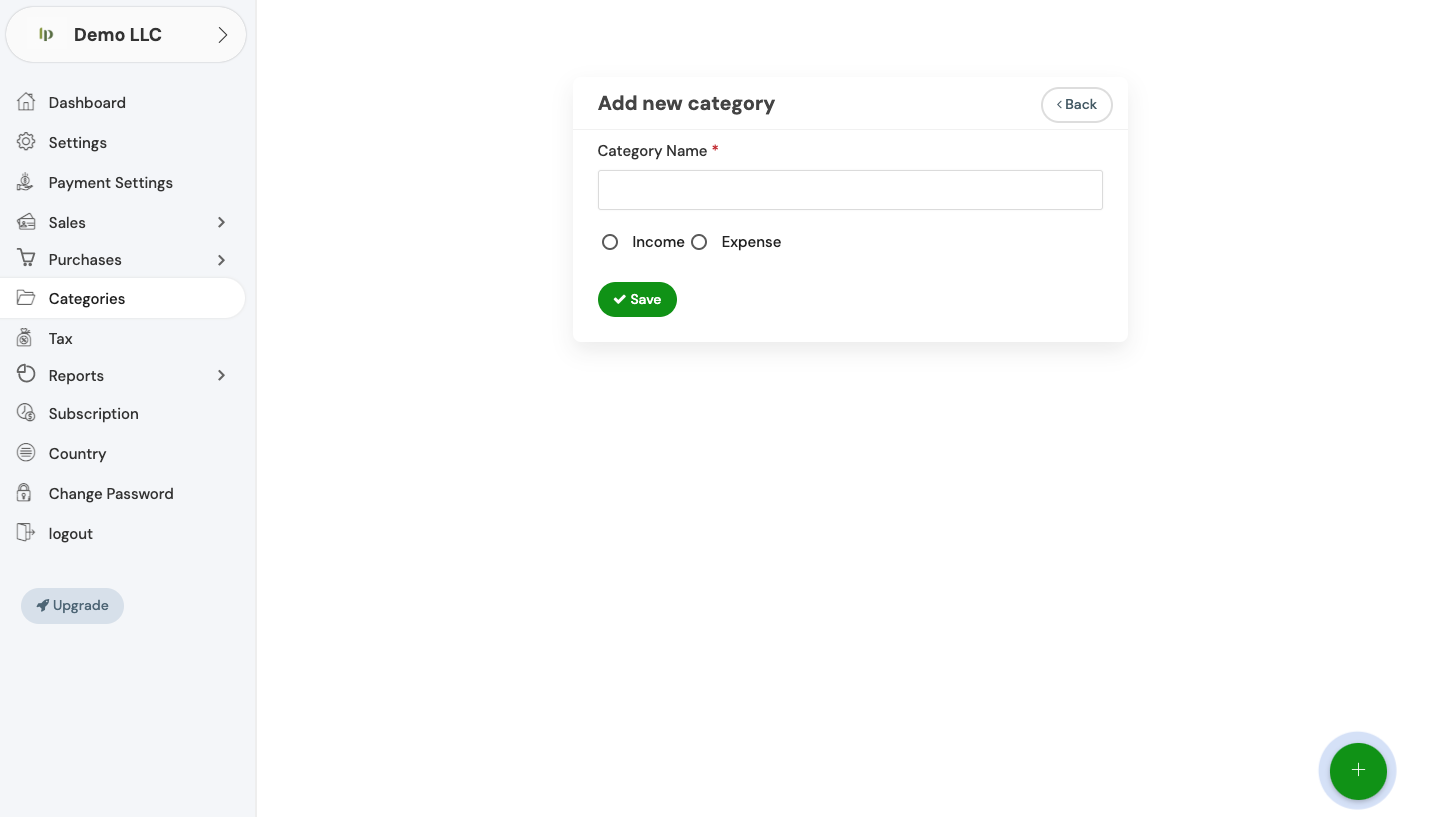
Managed Categories
Happy Clients
Projects Completed
Global Presence
Manage your expense and income categories with ease for better financial clarity.
Utilize our tools to keep your budget on track, categorizing and managing expenses effectively.
Assess your financial performance with detailed category-based reports.
Collaborate on financial tasks with team members, categorizing and managing tasks efficiently.
Customize your workflow with flexible category management that adapts to your business needs.
All Your Questions Answered
Navigate to the 'General Settings' section in your Invopoint dashboard, select 'Change Password,' enter your current password, followed by your new password, and confirm your new password before clicking 'Save.
Click on the 'Forgot Password' link on the login page, enter your registered email address, and follow the instructions sent to your email to reset your password.
Go to 'General Settings' in your Invopoint dashboard, edit the necessary fields such as business name, address, contact information, and save the changes.
Click on the 'Upload Logo' option within the 'General Settings' section, select your logo file, and click 'Save.'
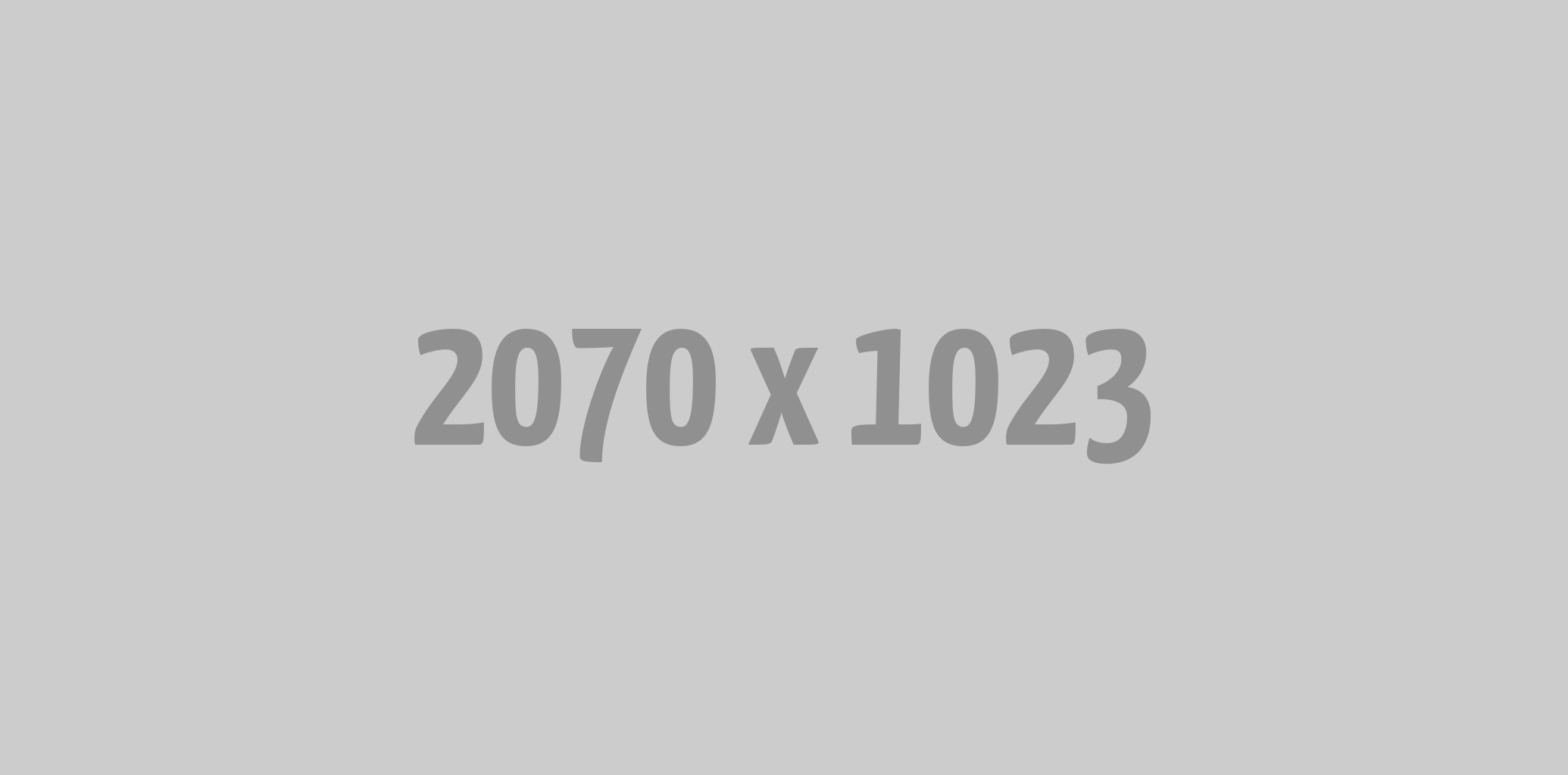
Our team is ready to help you navigate through the various categories of expense and income management.