No products in the cart.
Purchases by Vendor Reports
Purchases by Vendor
Purchases by Vendor
Discover Invopoint, the ultimate B2B online invoicing solution tailored for small and medium businesses. Seamlessly craft, send, and track invoices, while accepting online payments with ease. Our 'Purchases by Vendor Reports' feature enables you to gain comprehensive insights into your transactions, ensuring efficient management and growth of your business.
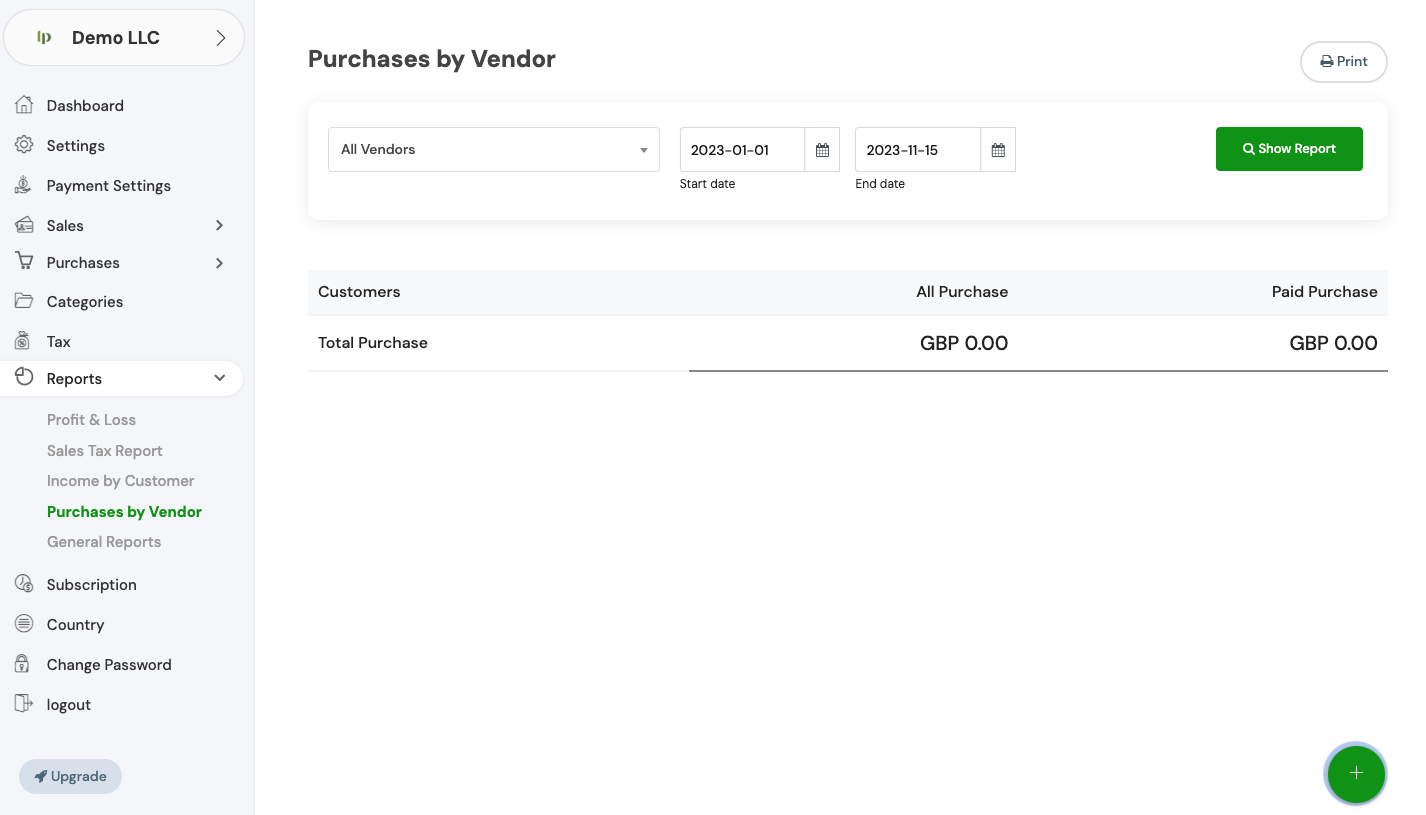
Satisfied Users
Secure Transactions
Invoices Processed
Global Reach
Effortlessly create and manage invoices with our user-friendly platform, designed to save time and increase accuracy.
Gain valuable insights into your financial health with our comprehensive analytics tools.
Process payments securely and efficiently, offering convenience to your clients and reliability to your business.
Tailor your reporting to meet your unique business needs with our customizable 'Purchases by Vendor Reports'.
Our dedicated support team is available around the clock to assist you with any queries or concerns.
We've Got Answers
Navigate to the 'General Settings' section in your Invopoint dashboard, select 'Change Password,' enter your current password, followed by your new password, and confirm your new password before clicking 'Save.
Click on the 'Forgot Password' link on the login page, enter your registered email address, and follow the instructions sent to your email to reset your password.
Go to 'General Settings' in your Invopoint dashboard, edit the necessary fields such as business name, address, contact information, and save the changes.
Click on the 'Upload Logo' option within the 'General Settings' section, select your logo file, and click 'Save.'
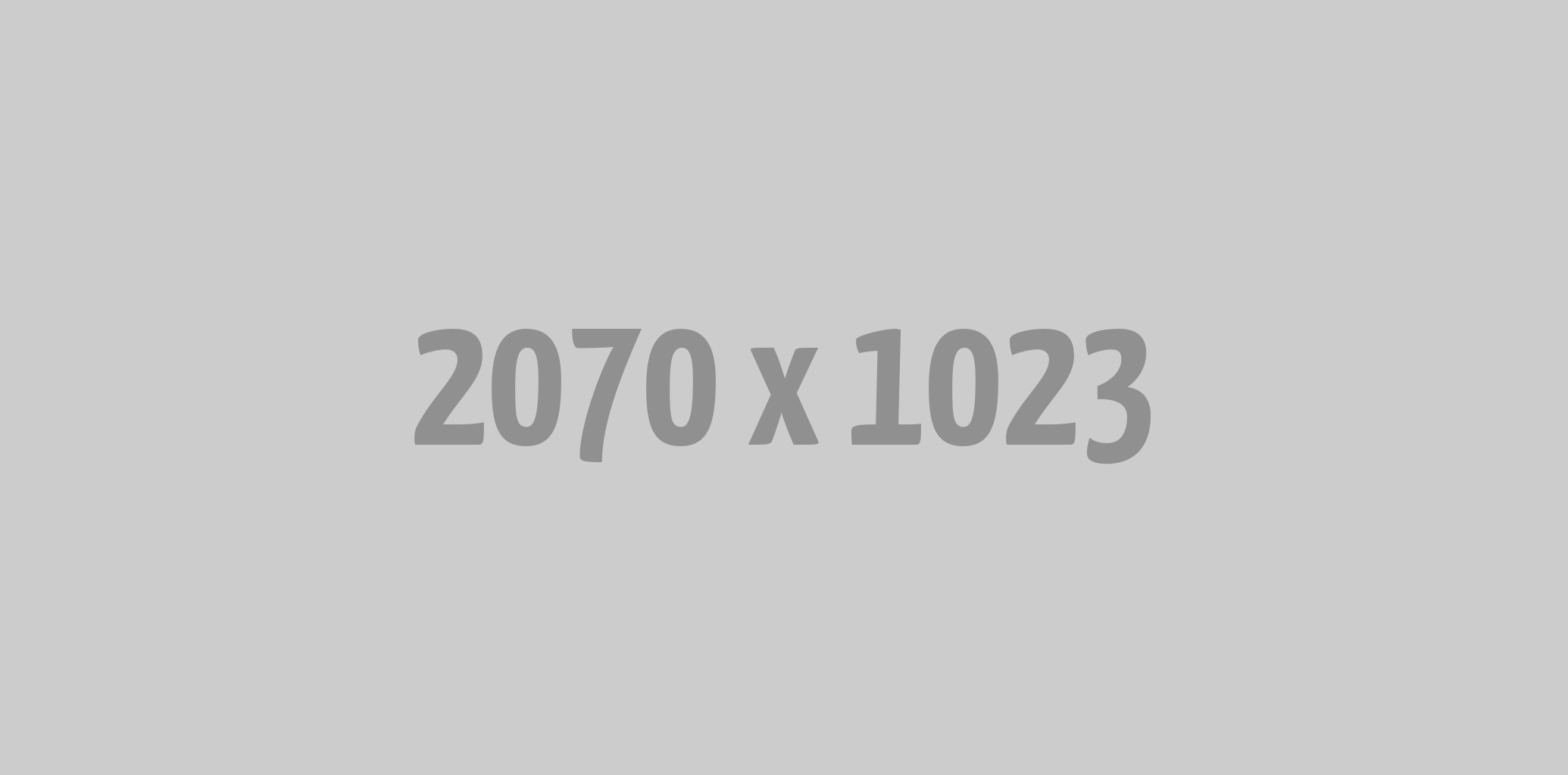
Connect with our experts for tailored solutions and answers to your inquiries.