No products in the cart.
Profit & Loss Reports
Profit & Loss
Profit & Loss
Discover Invopoint's Profit & Loss Reports, a game-changer for small and medium businesses. Effortlessly create, send, and track invoices while managing online payments. This intuitive tool provides a comprehensive overview of your financial health, aiding in smarter decision-making.
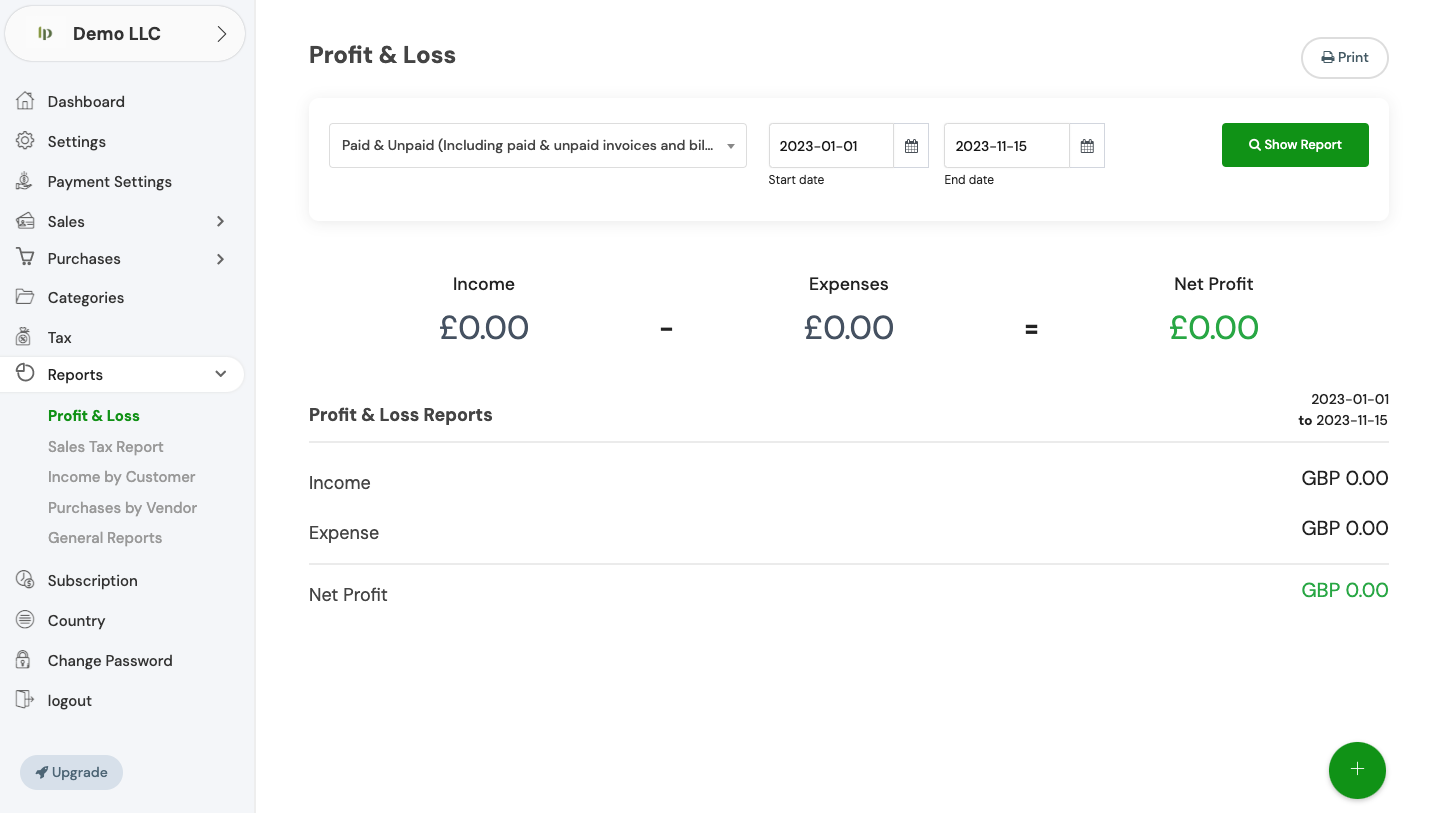
Social followers
Happy Clients
Project Done
Global branch
Gain clear insights with accurate, easy-to-understand profit and loss reports, enhancing your financial transparency and control.
Streamline your invoicing and payment processes, saving time and resources for what matters most in your business.
Utilize our comprehensive tools for a deeper understanding of your business's financial performance and trends.
Collaborate effectively within your team using our user-friendly platform, designed for businesses of all sizes.
Access your financial data from anywhere, at any time, ensuring continuous management and oversight.
Your Queries Answered
Navigate to the 'General Settings' section in your Invopoint dashboard, select 'Change Password,' enter your current password, followed by your new password, and confirm your new password before clicking 'Save.
Click on the 'Forgot Password' link on the login page, enter your registered email address, and follow the instructions sent to your email to reset your password.
Go to 'General Settings' in your Invopoint dashboard, edit the necessary fields such as business name, address, contact information, and save the changes.
Click on the 'Upload Logo' option within the 'General Settings' section, select your logo file, and click 'Save.'
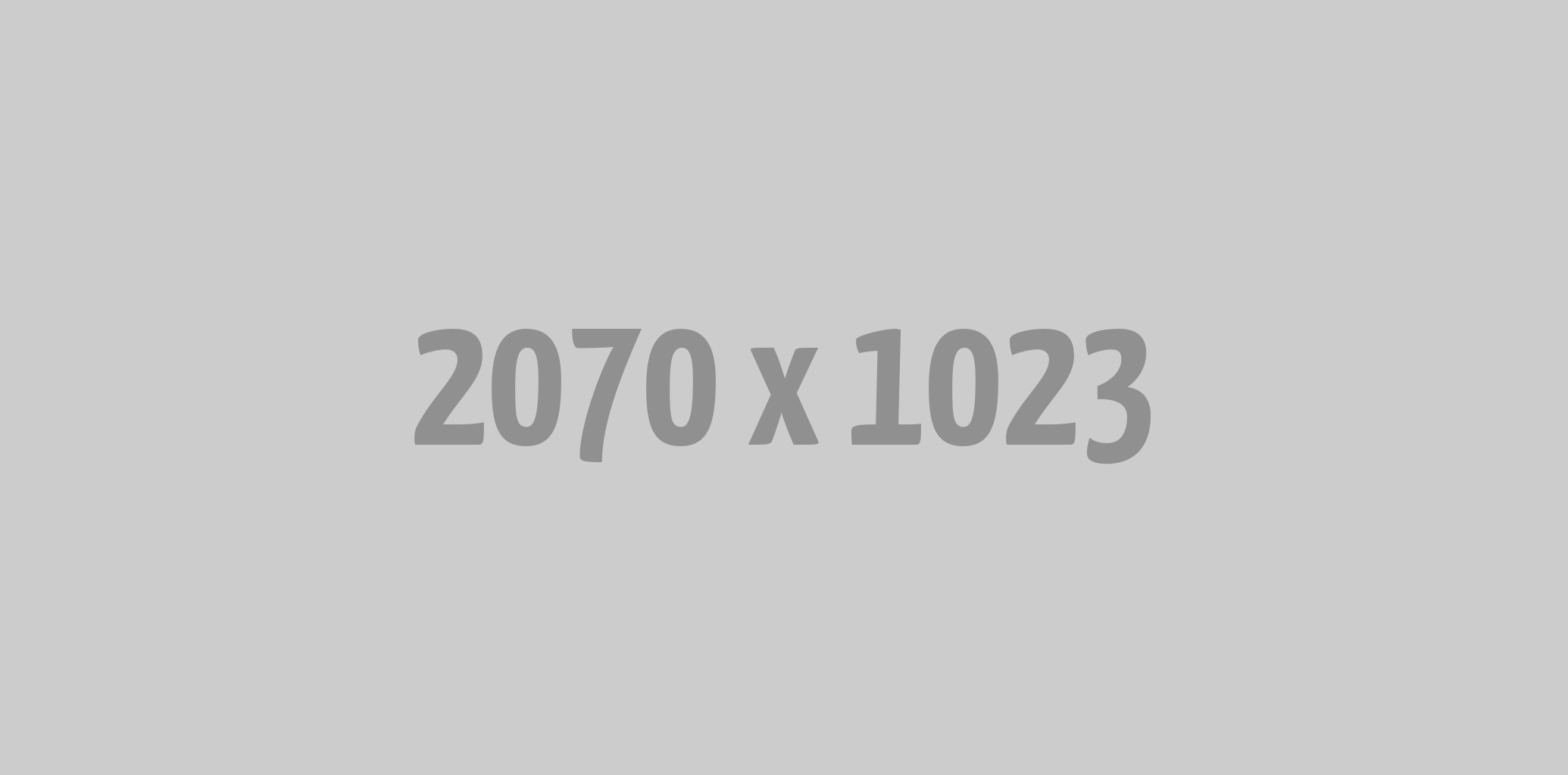
Reach out to our expert team for personalized support and guidance in making the most of Invopoint's features.