No products in the cart.
General Reports
General Reports
General Reports
Discover Invopoint's General Reports, your essential tool for efficient online invoicing. Designed for small and medium businesses, our platform simplifies crafting, sending, tracking invoices, and accepting online payments. Gain valuable insights into your business transactions and enhance your financial workflow with our user-friendly interface. Stay ahead in your industry with Invopoint's powerful, intuitive tools.
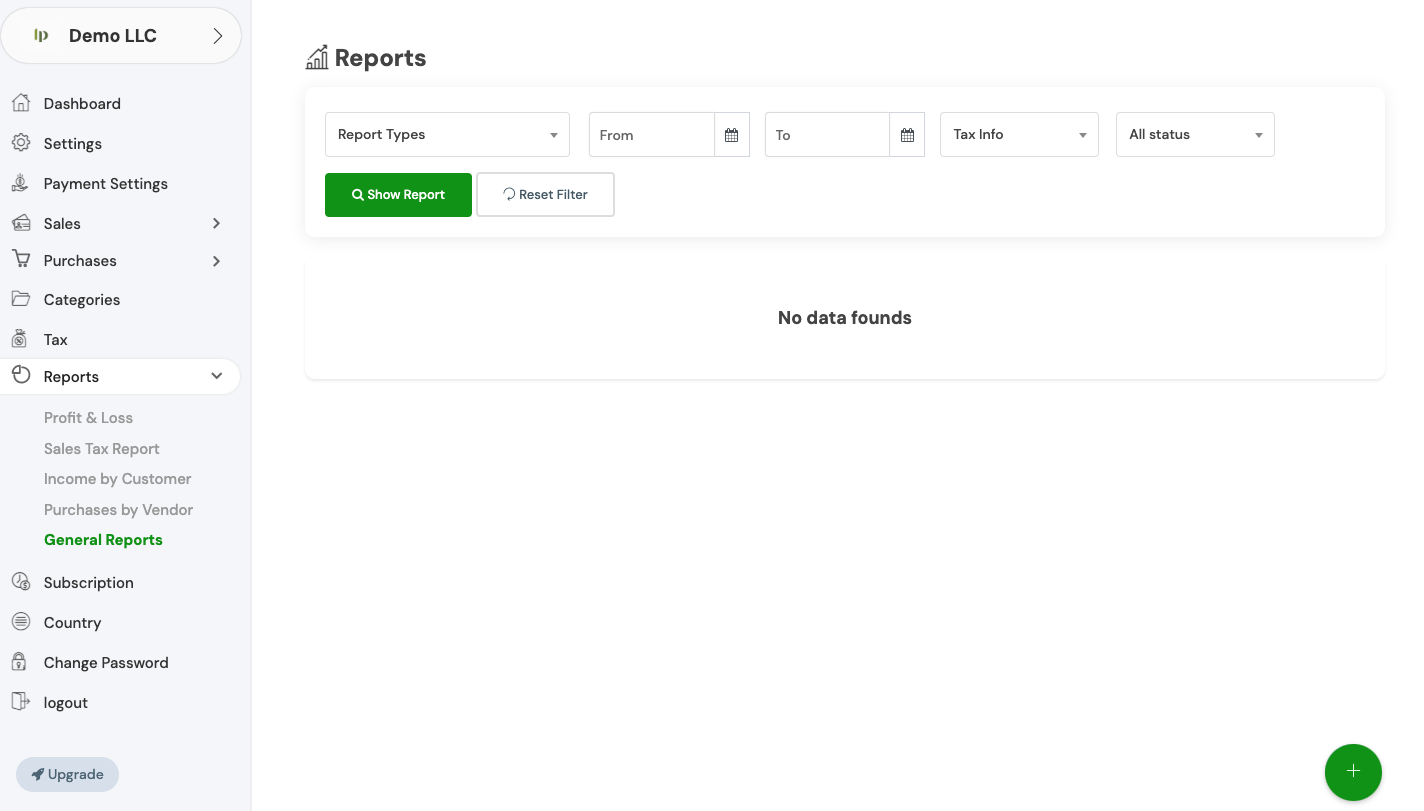
Satisfied Users
Thriving Businesses
Invoices Processed
Global Reach
Craft and send professional invoices effortlessly with our advanced tools. Experience the simplicity and efficiency of Invopoint.
Stay on top of your finances with real-time tracking features. Understand your business's financial health at a glance.
Accept online payments securely and conveniently. Our platform ensures your transactions are safe and reliable.
Enhance teamwork with collaborative tools. Share reports and invoices easily among team members.
Generate comprehensive, customizable reports to suit your business needs. Gain deeper insights with Invopoint.
Explore Our FAQs or Reach Out for Support
Navigate to the 'General Settings' section in your Invopoint dashboard, select 'Change Password,' enter your current password, followed by your new password, and confirm your new password before clicking 'Save.
Click on the 'Forgot Password' link on the login page, enter your registered email address, and follow the instructions sent to your email to reset your password.
Go to 'General Settings' in your Invopoint dashboard, edit the necessary fields such as business name, address, contact information, and save the changes.
Click on the 'Upload Logo' option within the 'General Settings' section, select your logo file, and click 'Save.'
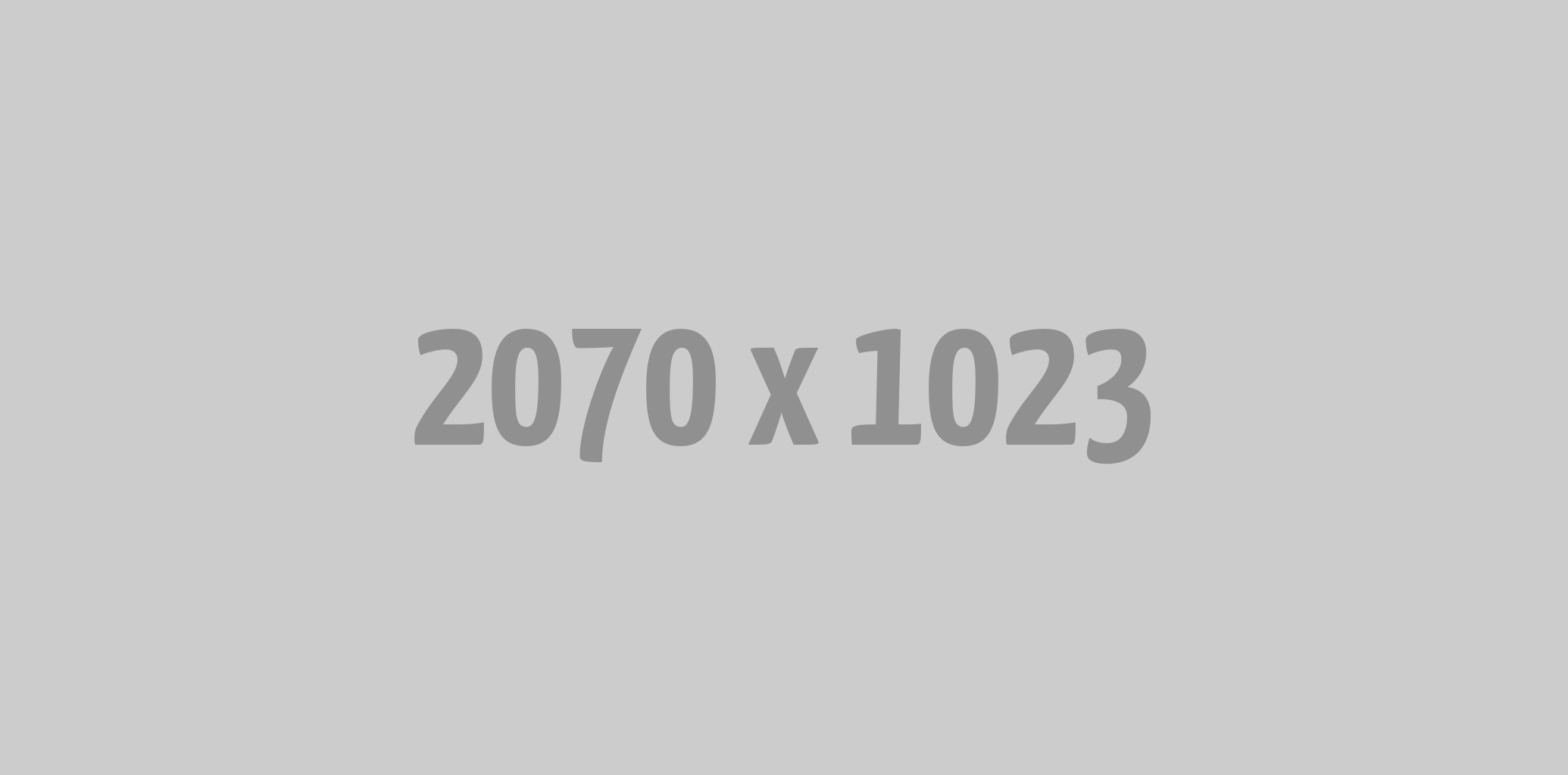
Connect with our experts for more insights on how Invopoint can transform your business's invoicing process.