No products in the cart.
Estimates
Estimates
Estimates
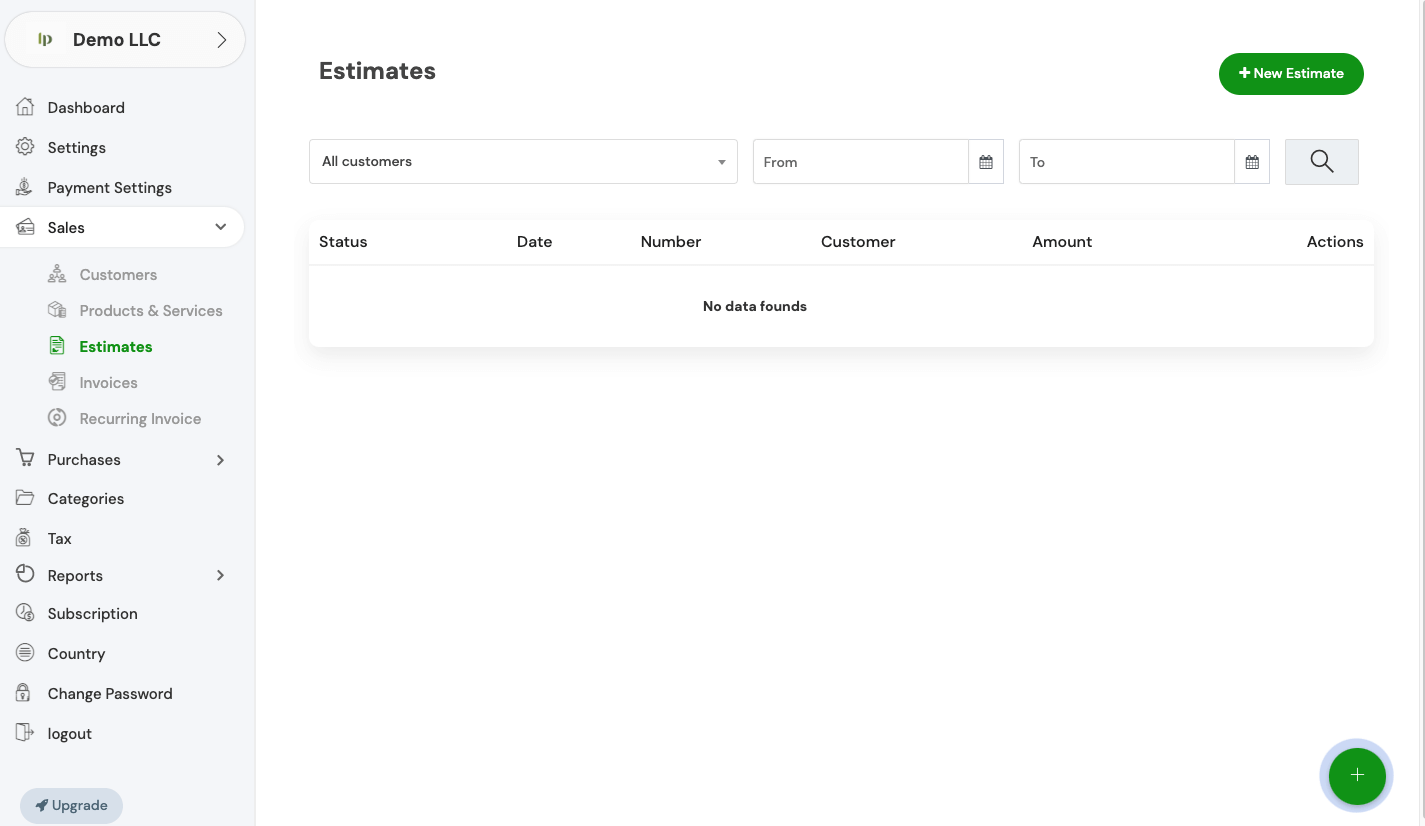
Invopoint introduces a revolutionary way to handle business estimates. Designed for small and medium businesses in the US and Europe, this platform simplifies the creation, sending, and tracking of estimates, integrating seamlessly with invoicing and payment processes. Transform your estimation practices with Invopoint, and step into a world of enhanced efficiency and accuracy.
Satisfied Users
Support Availability
Users
Empower your business growth with Invopoint's advanced estimating tools. Our platform's integration with over 1,000 project management apps ensures that you can generate accurate estimates quickly and efficiently. Keep track of your business's financial health with comprehensive estimate tracking and reporting features. With Invopoint, precision in estimates translates into business growth.
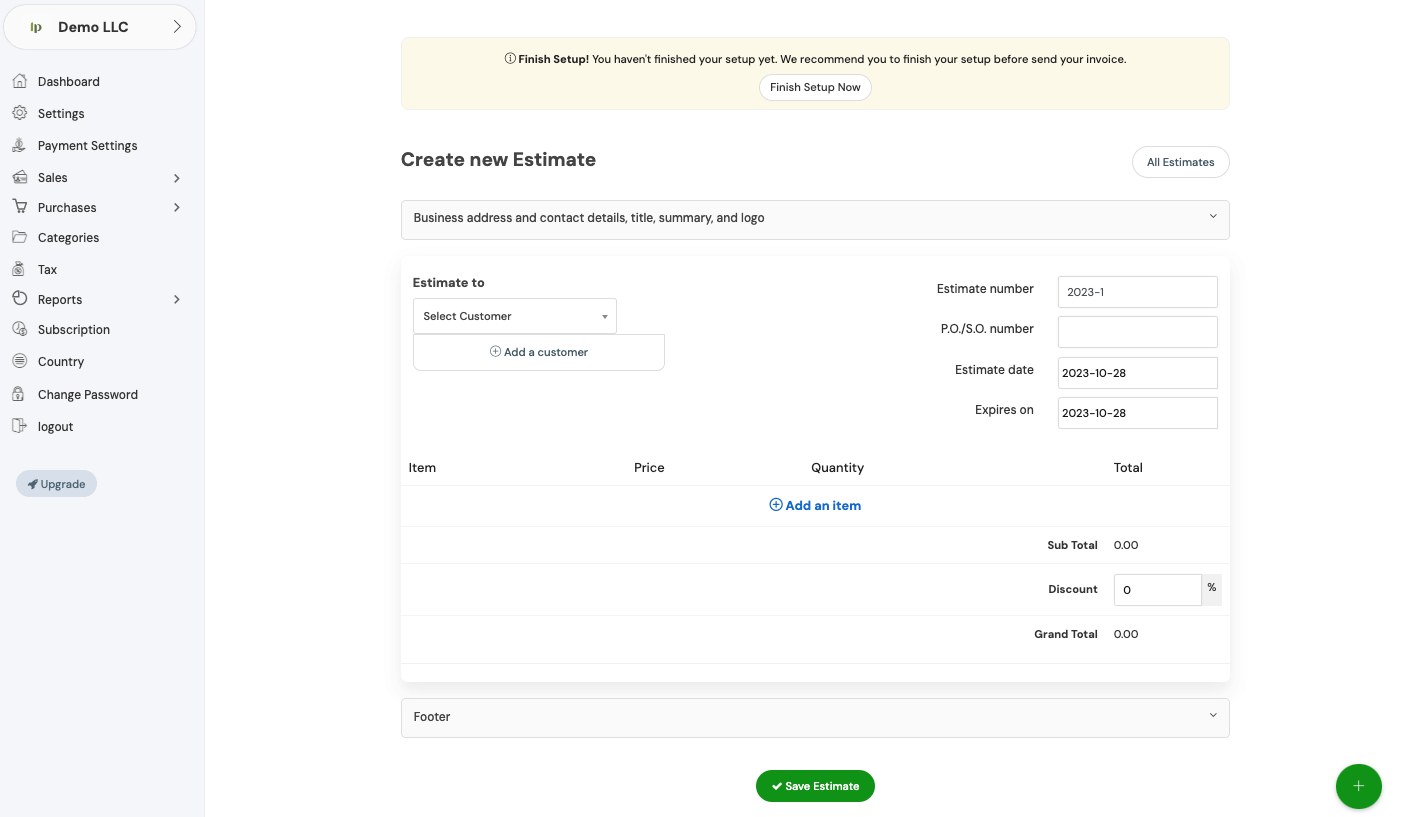

Global Usage
Satisfied Clients
Estimates Processed
24/7 Accessibility
Explore how Invopoint transforms the estimation process with innovative tools. Experience hassle-free creation, sending, and tracking of estimates, all in one place.
With Invopoint, managing your budget becomes more intuitive. Our platform helps you keep your financial goals on track with accurate and timely estimates.
Make informed decisions with comprehensive analytics on your estimates. Invopoint provides detailed insights to help strategize and optimize your business operations.
Invopoint fosters a collaborative environment for handling estimates, allowing multiple users to work together seamlessly.
Unlock the unlimited potential of your business with Invopoint's scalable estimating solutions. Adapt and grow with a platform that understands your business needs.
Invopoint FAQs
Navigate to the 'General Settings' section in your Invopoint dashboard, select 'Change Password,' enter your current password, followed by your new password, and confirm your new password before clicking 'Save.
Click on the 'Forgot Password' link on the login page, enter your registered email address, and follow the instructions sent to your email to reset your password.
Go to 'General Settings' in your Invopoint dashboard, edit the necessary fields such as business name, address, contact information, and save the changes.
Click on the 'Upload Logo' option within the 'General Settings' section, select your logo file, and click 'Save.'
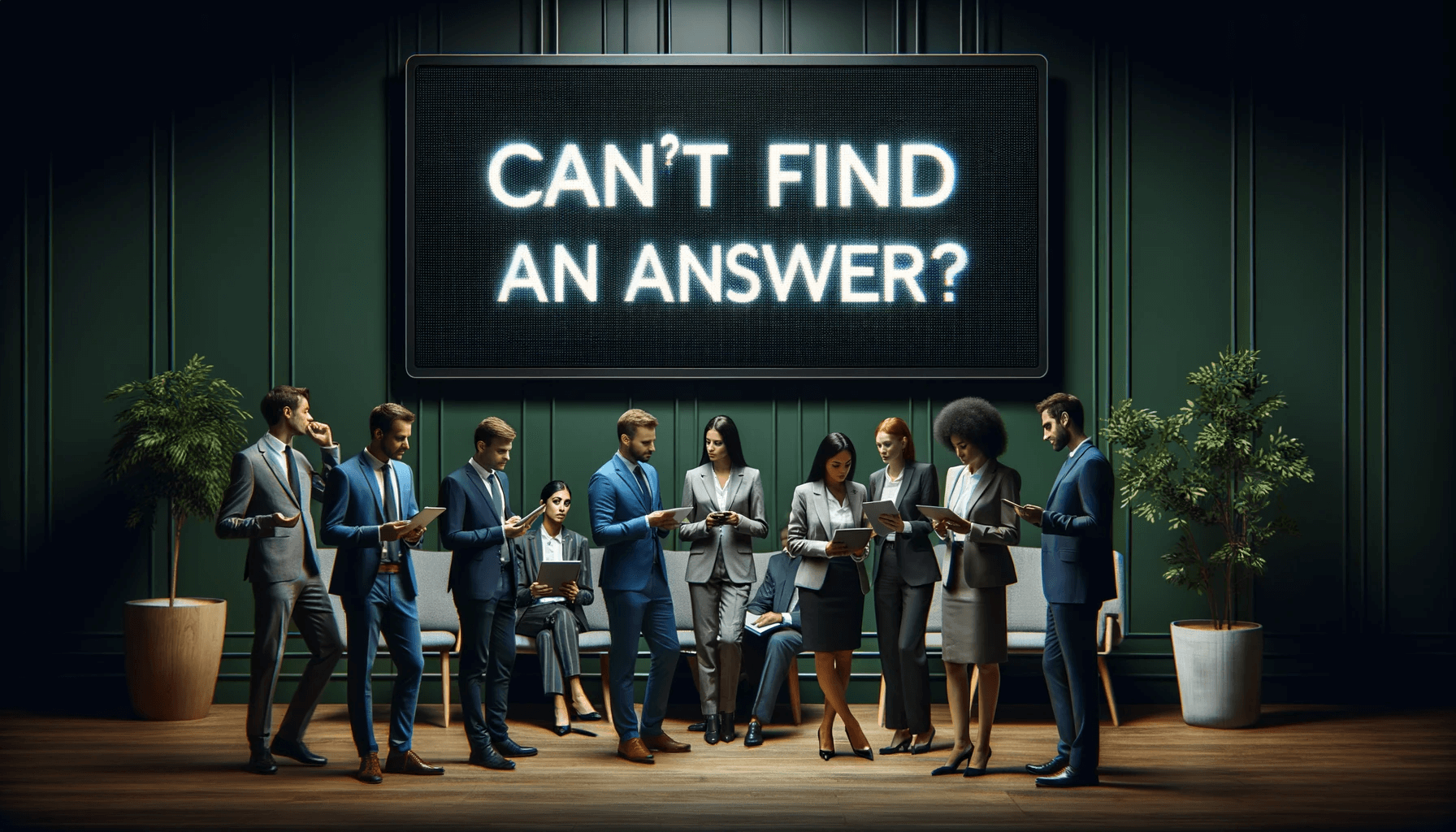
Reach out to our team for any assistance with Invopoint's estimating features. We're here to ensure that you make the most of our comprehensive tools for your business estimates.