No products in the cart.
Bills
Bills
Bills
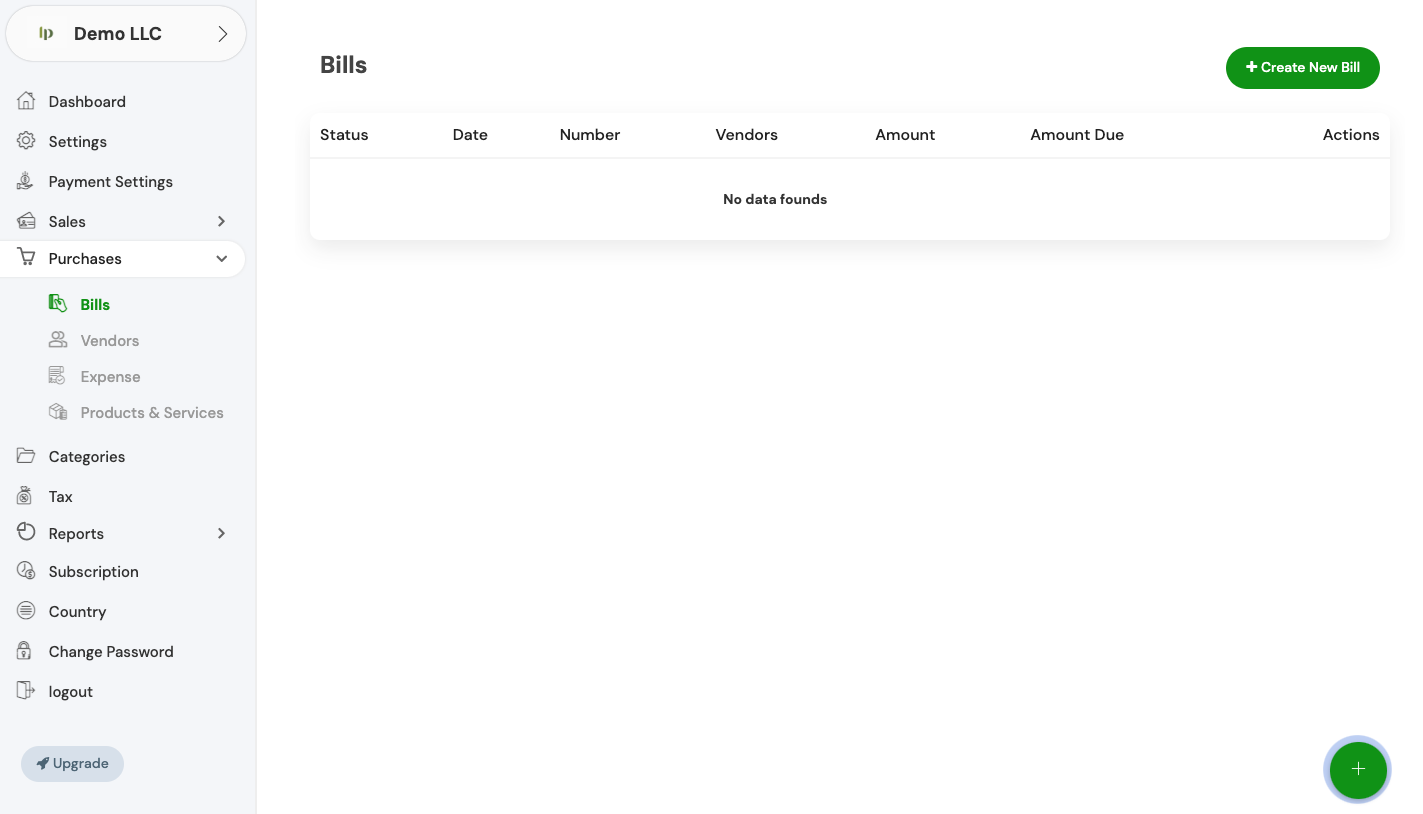
Invopoint: Free B2B invoicing for SMBs. Craft, send, track invoices & accept online payments efficiently. Tailored for US and European businesses, Bills offers a seamless, user-friendly solution for managing your billing needs.
Countries Served
Satisfied Clients
Global Partners
Discover the power of advanced billing with Bills. Manage your transactions with ease, utilizing features like limit orders, comprehensive asset tracking, and mobile accessibility. Perfect for evolving US and European markets.
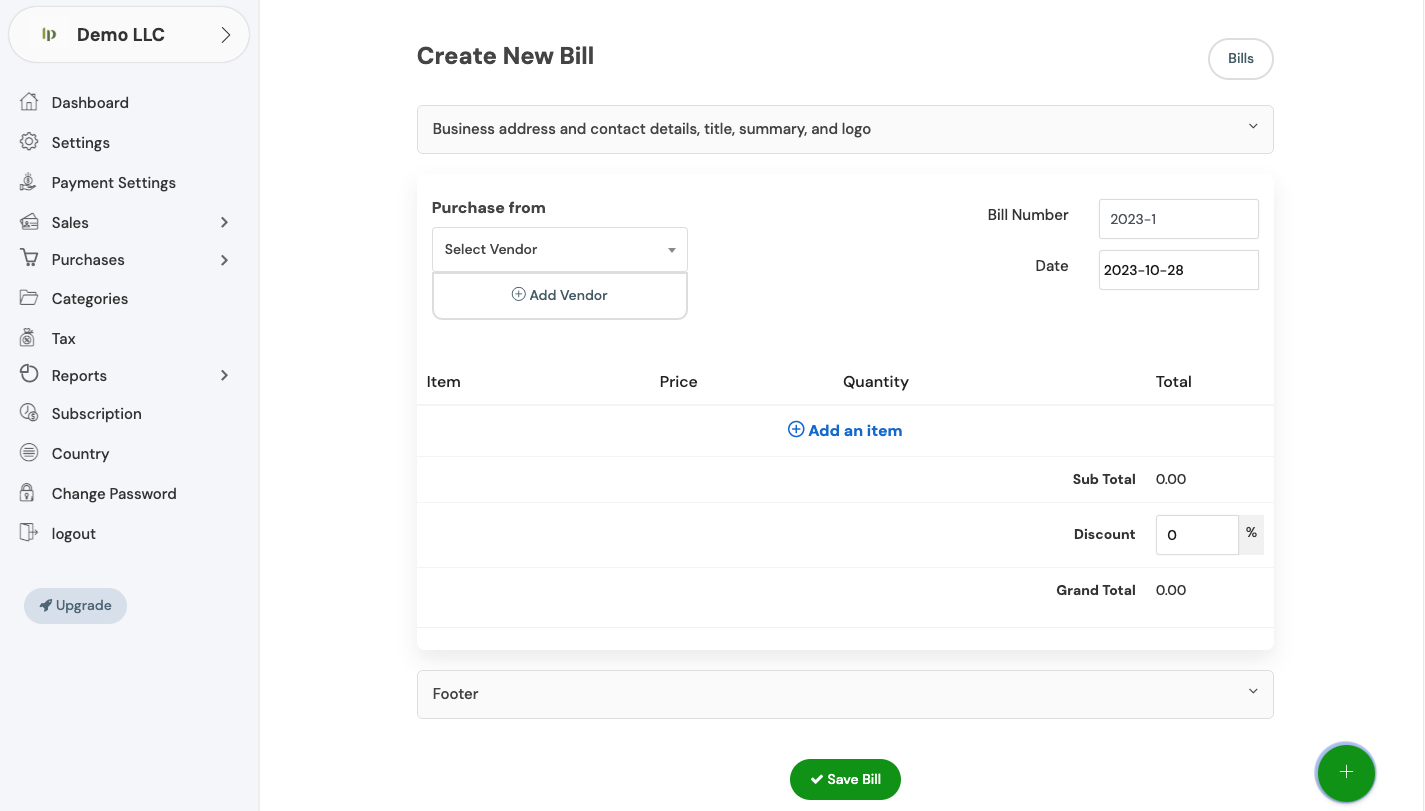

Global Users
Satisfied Clients
Transactions Processed
Support Centers
Experience hassle-free invoice creation and management with Bills. Offering comprehensive solutions for small and medium businesses in the US and Europe.
Efficiently manage your budgets and resources with Bills. Designed for the modern business landscape.
Streamline employee assessments and workflow management with Bills. Catering to diverse business needs across continents.
Foster collaboration within your business using Bills' innovative tools and features.
Adapt to various working models with the versatile functionalities of Bills.
Your Questions Answered
Navigate to the 'General Settings' section in your Invopoint dashboard, select 'Change Password,' enter your current password, followed by your new password, and confirm your new password before clicking 'Save.
Click on the 'Forgot Password' link on the login page, enter your registered email address, and follow the instructions sent to your email to reset your password.
Go to 'General Settings' in your Invopoint dashboard, edit the necessary fields such as business name, address, contact information, and save the changes.
Click on the 'Upload Logo' option within the 'General Settings' section, select your logo file, and click 'Save.'
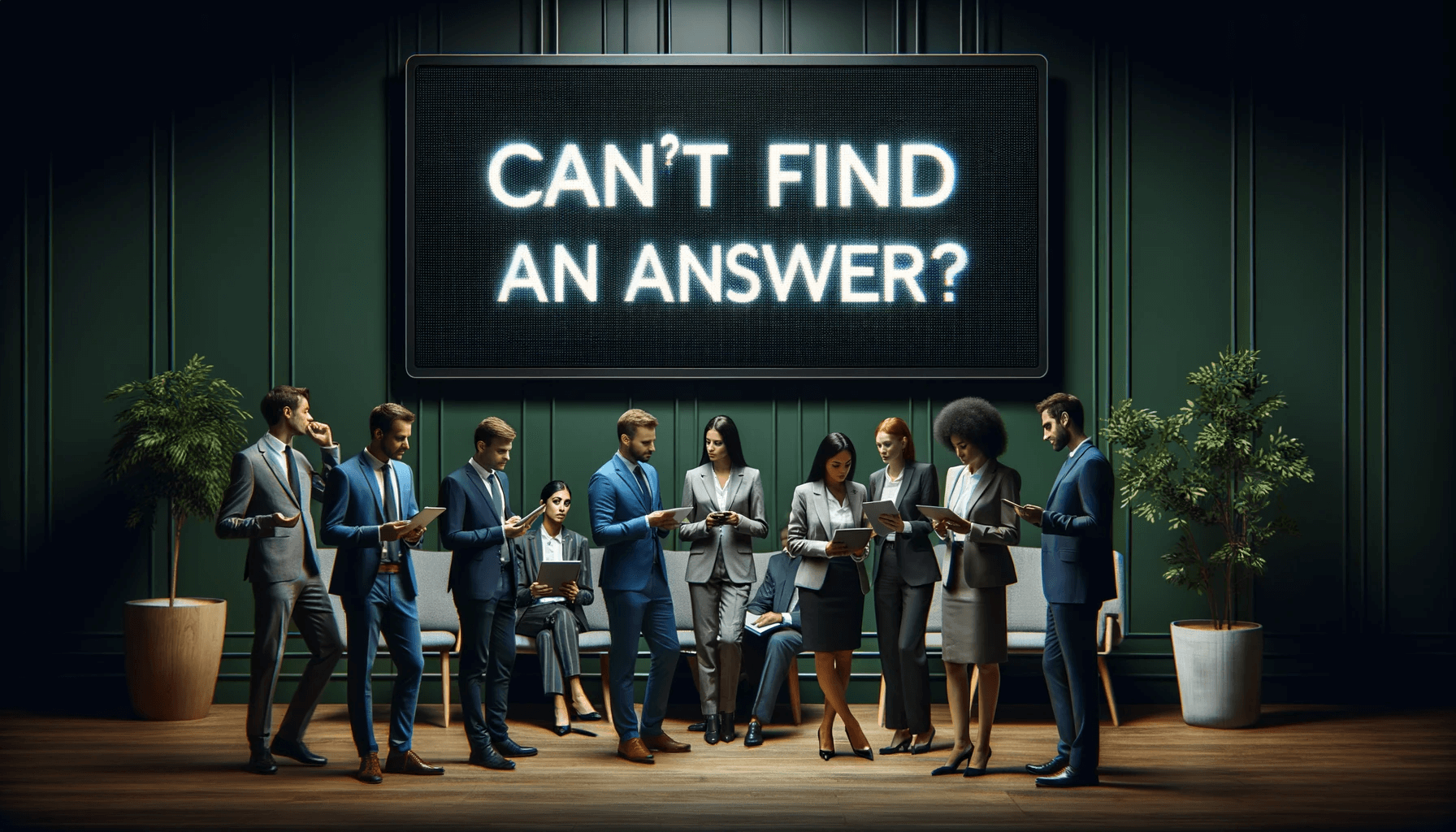
Connect with our expert team for any inquiries about Bills. We're committed to providing top-notch support and solutions.