No products in the cart.
Recurring Invoice
Recurring Invoice
Recurring Invoice
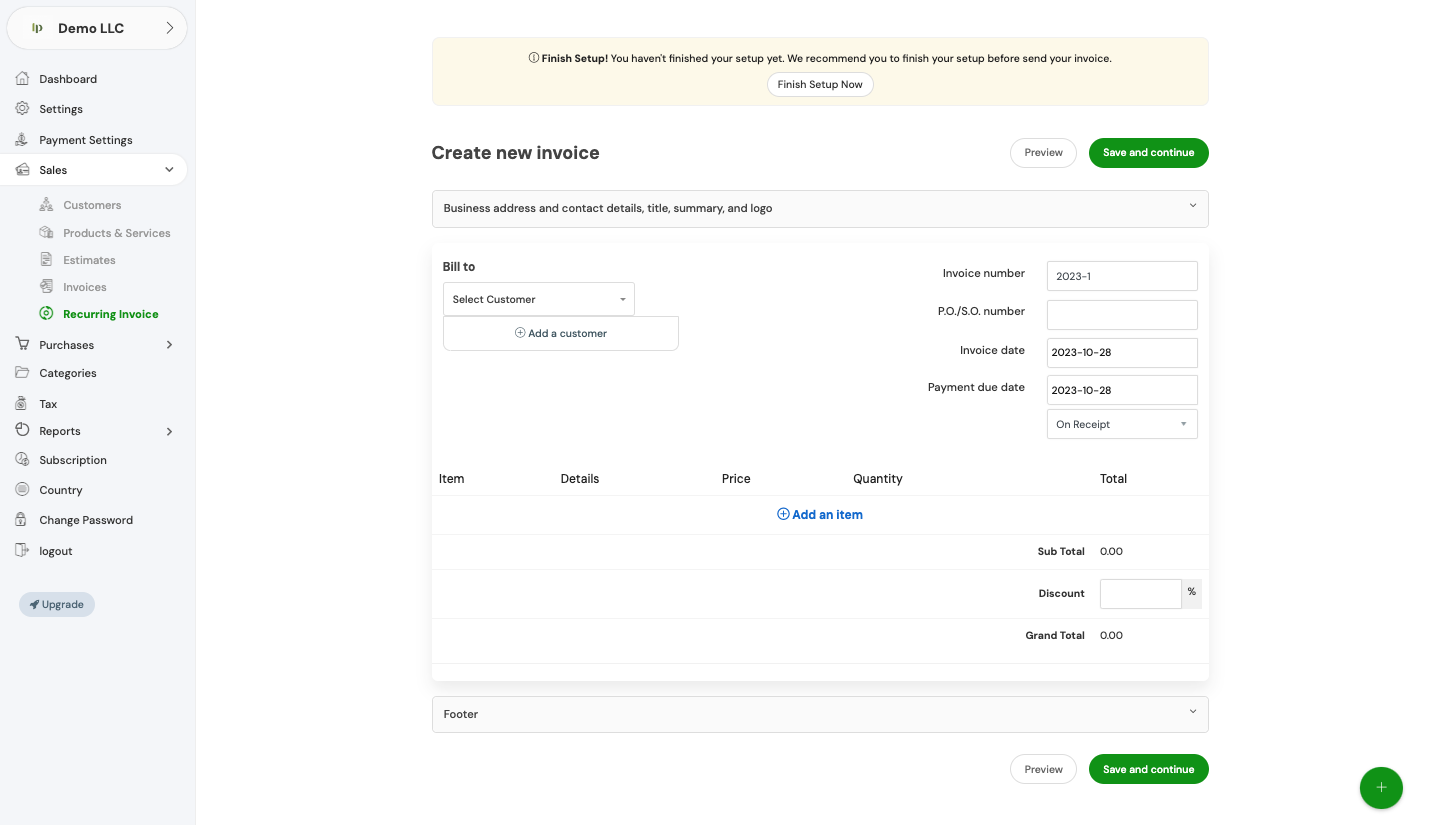
Simplify your billing processes with Invopoint's Recurring Invoice - the perfect tool for small and medium-sized businesses in the US and Europe. Experience hassle-free invoicing with features like automatic payment tracking and online payment acceptance.
Countries Served
Businesses Empowered
Innovative Features
Invopoint offers a dynamic B2B invoicing solution for SMBs. Easily create, send, and track invoices while accepting online payments efficiently. Our platform is designed to facilitate smoother financial operations, giving you more time to focus on growing your business.
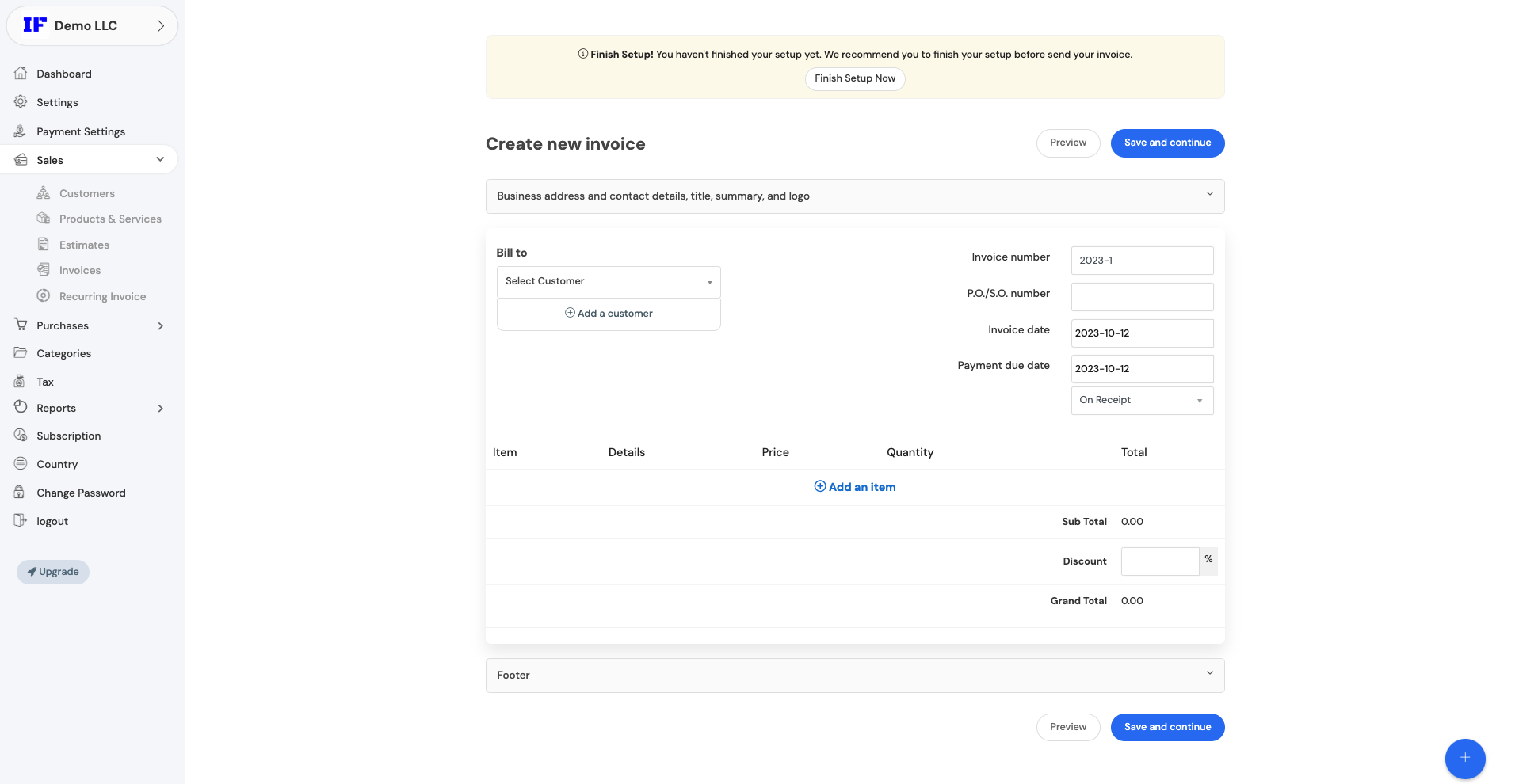

Satisfied Users
Efficient Transactions
Invoices Processed
Global Reach
Our intuitive platform makes invoice management effortless, allowing you to focus on what matters most - your business growth.
Gain valuable insights into your financial health with our comprehensive tracking and reporting tools.
Ensure secure and swift online transactions with our robust payment processing features.
Our dedicated support team is always here to help you with any queries or issues.
As your business grows, Invopoint grows with you, offering scalable solutions to meet your evolving needs.
We've Got Answers
Navigate to the 'General Settings' section in your Invopoint dashboard, select 'Change Password,' enter your current password, followed by your new password, and confirm your new password before clicking 'Save.
Click on the 'Forgot Password' link on the login page, enter your registered email address, and follow the instructions sent to your email to reset your password.
Go to 'General Settings' in your Invopoint dashboard, edit the necessary fields such as business name, address, contact information, and save the changes.
Click on the 'Upload Logo' option within the 'General Settings' section, select your logo file, and click 'Save.'
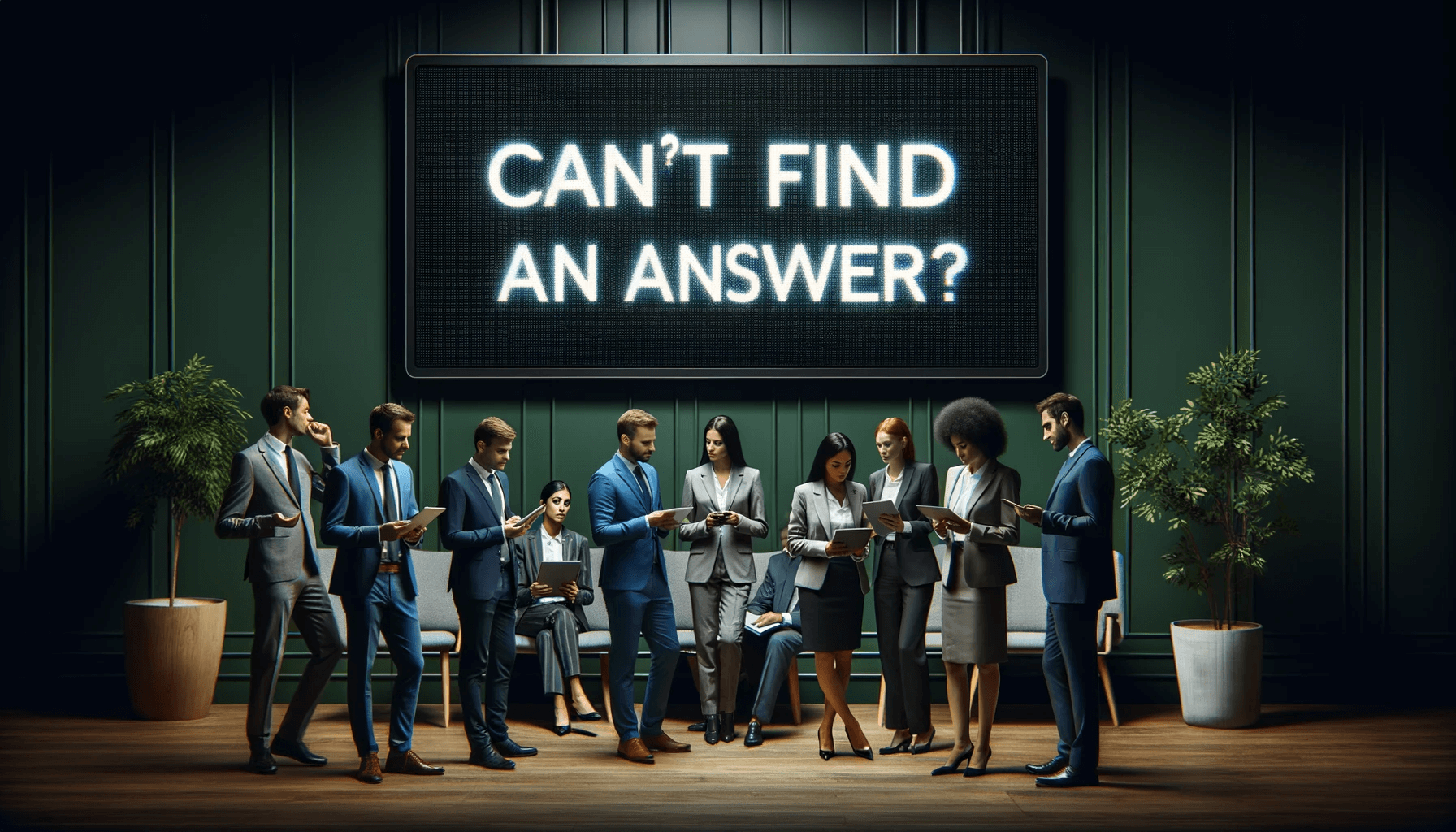
Connect with our team for detailed insights on how Invopoint can transform your invoicing process.